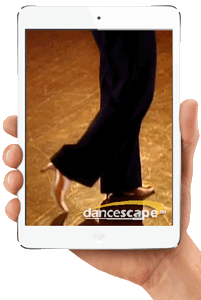Instructions & Guidelines for danceScape.TV LIVE Online Classes & Replays
Registering is as Easy as “1-2-3…
Step 1
Go to www.dancescape.tv. If you are non-Member, ask for your Free Class Pass and click to see what Classes are available in the Schedule. If you are a Member, place your mouse over “Member Online Classes” and click on the TIME of your Registered Group class.
Step 2
Fill in the registration form (Name, Email, Telephone only) and wait to receive the lesson notification in your mailbox.Â
Step 3
You will receive an Email confirmation with your Private Link (as well as reminder notifications 12 hours and 30 minutes before the LIVE Class start). Click on the link and join us for your LIVE Online Class in our Virtual Classroom! (Check you Spam Folder in case sent there by your Email system.)
Now more than ever, it is important to keep your mind focused and engaged, and to keep your body moving. To de-stress, maintain fitness, have a support system of friends, and continue to find inspiration and fun!
Video Replays
For monthly or annual members, Video Replays of LIVE Online classes, as well as other BONUS tutorials, are available on your danceScape App, as part of your “All Access” subscription! For more information, visit www.dancescape.TV/app.
Tip & Recommendations
Device Recommendations:
Students are learning to dance online on their wifi-enabled large screen Televisions, Laptops/Computers, iPads/Tablets as well as mobile phone! For LIVE online classes, the best experience is with the higher Internet/Data plans that can handle video streaming. Wired access is usually best, but by all means try with our existing wifi.
On the audio side, some found that using a bluetooth device for audio helped to be able to increase their sound. So for example, if you happen to have a Bose player, or another bluetooth enabled speaker, this would help. Others had perfect sound and some had to just make sure their volume was turned up on their own devices.
On the video side, if you happen to have a TV that you can cast/mirror via Chromecast (Android) or AppleTV, then this will be the largest image. Laptops with wired Internet Access and those with Fibre Wifi had the best quality videos. However iPad’s have worked very well and in a pinch your regular mobile device.
If you have older technology (i.e., more than 5 years), you can still try to Access with your Internet Browser, but if you should find the connection slow or images cutting out, then no worries. We will make Video Replays available after the lesson in your Video App.
If you are not used to Web Video Conferencing/ Livestreaming, please let us know and we will help get you on the system … after all, this is what we did in our corporate jobs before we left to start teaching!
Space in Your Home – Recommendations:
Depending on which programme you are in and Dance Style you are learning, you may want to move around furniture or find an appropriate size room in your home.
Online Fitness classes such as danceTONE and danceFLOW qigong/ taichi, take up less space. Remember to have a chair on hand for danceFLOW.
Online Salsa classes (Beginners & Open Variations) also can be done in smaller spaces!
Open Variations Ballroom, featuring the Samba does not need large space, even though this dance does travel a bit. For the Waltz, we will segment into smaller modules.
Specialty Bootcamps focuses on specialty topics and dance styles.
If you have any questions or concerns about coming online with us, please let us email [email protected] or call 905 633-8808, and we will work with you to make sure that this is a seamless transition.
#shallwedance Online?